Note: This will not work on the new iPhone 4S or iPad 2; those guides will be coming out later. Also, please update to iOS 5.0.1 for the jailbreak to work, for iOS 5.0 does not work.
In addition, if your iPhone or other iDevice is already jailbroken but tethered, simply go on Cydia and find the package called “Corona” and install it. Your jailbreak is now untethered and you do not have to use redsn0w.
For an untethered jailbreak from an iDevice that has not been jailbroken, follow the steps below.
Step 1) Download redsn0w from the links below:
redsn0w 0.9.10b4 for Windows (Make sure you run this in Administrator Mode.)
Step 2) Open redsn0w and you should see this screen below. Make sure you are running the beta version, as it has been updated since its initial release.
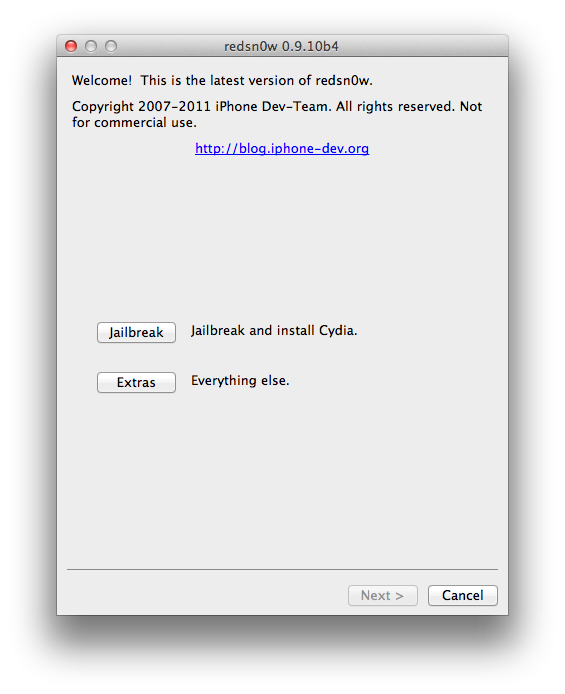
Step 3) Select “Jailbreak” and it will guide you into turning your iPhone off before putting it into DFU mode.
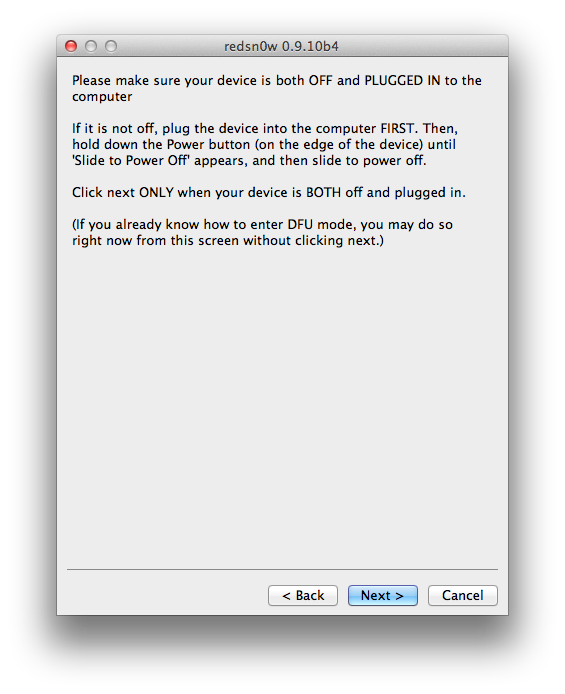
Step 4) Plug your iDevice into your computer and turn it off by holding down the sleep/wake button and sliding the top to OFF. Then click “Next” on redsn0w.
Step 5) Follow the instructions on the next screen for putting your iDevice into DFU mode. Screenshot below.
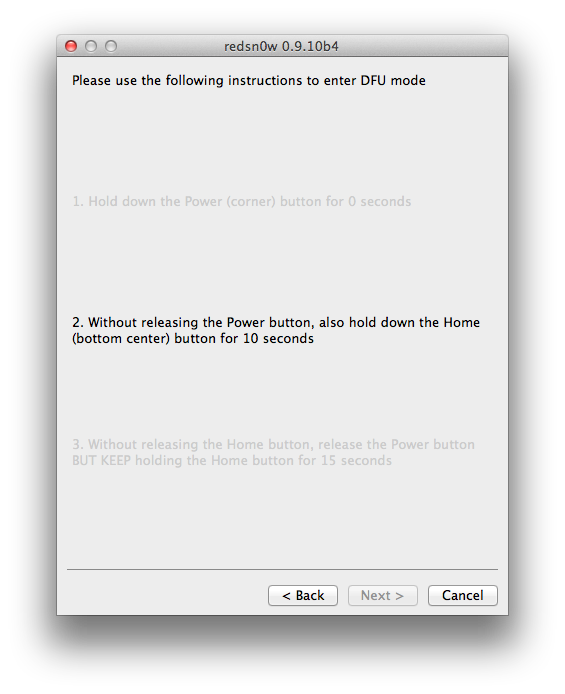
Step 6) redsn0w will chug away now, jailbreaking your device in the process. After it is complete, you will have an UNTETHERED jailbreak for your device.
Leave a comment below if this worked for you, and as soon as the iPhone 4S and iPad 2 jailbreak comes out, I will provide an in-depth guide here. So stay tuned!
