Been itching to try out the newest Apple software, iMessage? Well here is your chance! Although this is a feature of the upcoming Mountain Lion, Apple has also released a beta version of iMessage for Lion users! Be warned though, this software is full of bugs, however, it is mostly usable.
To download the free beta, simply go here. Installation is pretty standard so no problems there.
Here is the startup screen when you first open the app:
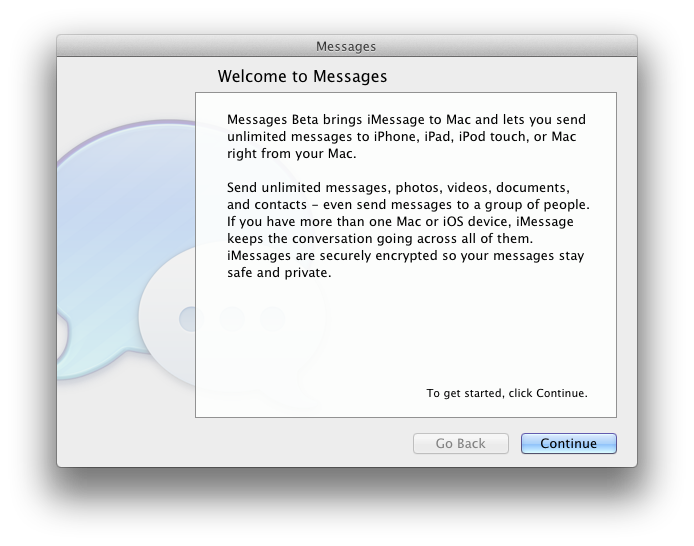
After you enter in your credentials for iMessage and any other chat clients, you may now begin to use the application!
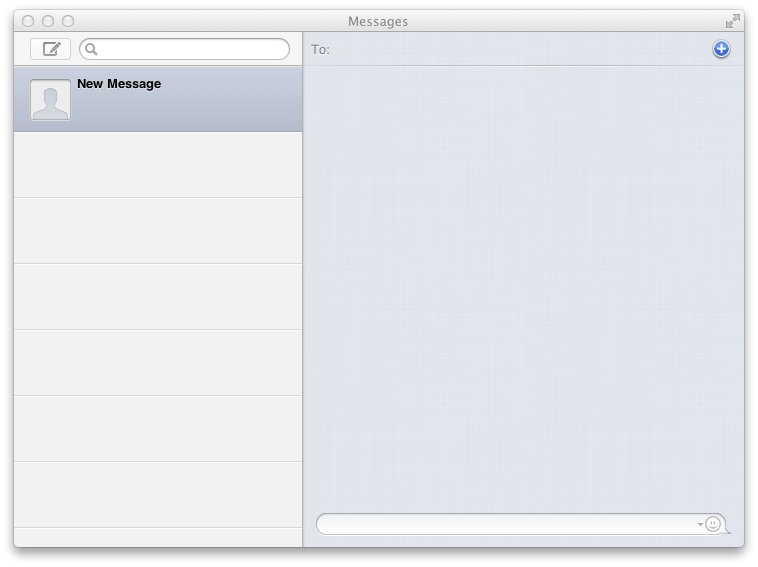
This is a screenshot of the main window. This is where the messages show up (one unified window) with the newest conversation on top. Messages received on an iDevice including the iPad, iPhone or iPod Touch while you are away will be updated when you return on your Mac so you can always stay up-to-date with the latest in your conversations. This provides a convenient way to respond to messages normally sent to your phone.
If you have any questions about new features with iMessage or as Apple calls it, Messages Beta, please leave a comment below and I will respond promptly!
Follow-up discussion involving iMessage and <a href=/how-to-clear-imessage-history-on-mac-os-x/>clearing chat history</a>.
