In Mac OS X Lion, there is a new option under Dock Preferences that allows you to turn off the dock indicator lights for open applications. This is a relatively simple trick and can be found by right clicking on your dock and selecting preferences. Attached is a quick screenshot:
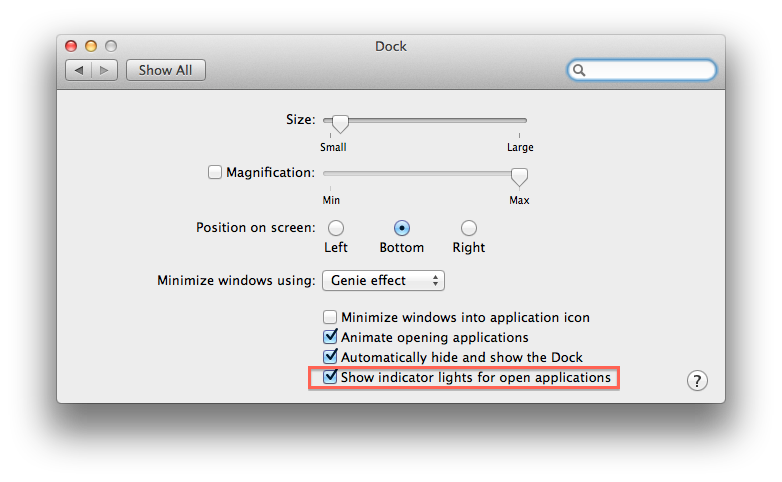
This hack will allow your dock to be clean and organized. You can always use CMD + Tab to view open applications.
If you have any questions about this hack, please post in the comments below!
