The jailbreak has been released! Here are the steps to jailbreak your A5 (iPhone 4s and iPad 2) device on Windows!
Before you begin, make sure that you are running the latest version of iTunes and the latest version of Windows. Also, if you run into any problems regarding the Absinthe app crashing unexpectedly, restart your computer. If that fails, try starting your computer in Safe Mode. Lastly, run the application in Administrator mode by right clicking on the app and select “Run in Administrator Mode.”
Step 1) Download Chronic Dev Team’s Absinthe from here.
Step 2) Remove your password from your device by going to Settings > General > Passcode Lock and Turn Passcode Off.
Step 3) Plug in your device and back it up using iTunes.
Step 4) Open Absinthe with your device plugged in. You should see this screen; when you do, press Jailbreak.
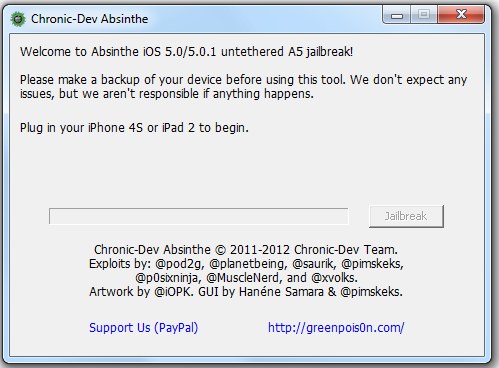
Step 5) Unplug your device and open the Absinthe app on your home screen. A black screen will appear and restart your phone. If your device pops up with a white screen and says “Error establishing a database connection” follow step 5a.
Step 5a) Go to Settings, turn on VPN and wait. VPN should error, and then it will reboot like normal. If it does not, rerun Absinthe.
Step 6) If you are waiting for an unlock, do not jailbreak and restore iOS 5.0 to your 4s using this guide here.
Post comments below if you are having problems jailbreaking! I will respond as quickly as I can!
