If your Macbook Pro is not playing audio even though an application such as iTunes or a website such as YouTube is playing audio, then follow these steps below to fix your problem!
1) Check your sound settings by going to System Preferences > Sound.
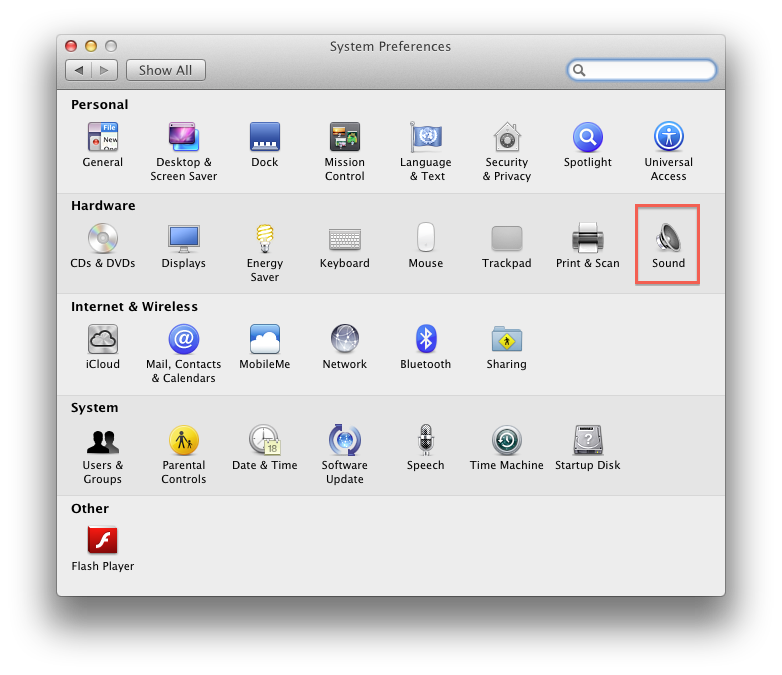
2) After that, select Output at the top and you will most likely see that your output device is “Digital Output” even though you do not even have a digital output device plugged in.
3) To fix this problem, simply grab a pair of headphones or anything with an audio jack. Insert it into the headphones jack on your Macbook Pro and then slowly remove it.
4) Keep the Sound Preferences open to check to see if the “Digital Output” has switched back to the normal “Internal Speakers.”
5) Keep plugging and unplugging your headphones into the audio jack until the preference changes back.
Note: Some people have a visible red light coming out of the audio port signaling that the digital output is selected. This is also an indicator that you need to fix your sound settings. Another note, some people have also had success with a USB headset, however, I personally have not tried this method.
If you have any questions about the process, feel free to comment below!
